jekyll-miniaudio, a Jekyll audio plugin
I made a minimal audio plugin for Jekyll: jekyll-miniauido. Checkout demo and the github repository.
When I want a plug-and-play audio plugin for Jekyll, I didn’t find a good one so I ended up with this simple plugin.
The implementation is quite simple. What I want is a tag that will generate some simple HTML + js + css content, the usage should be like this:
miniaudio '/assets/music/demo.mp3'
So, with this goal in mind, Jekyll doc on tag is there to help me. All I need to do is to implement a render method and register this tag.
First we need to crate a gem, the file structure looks like this:
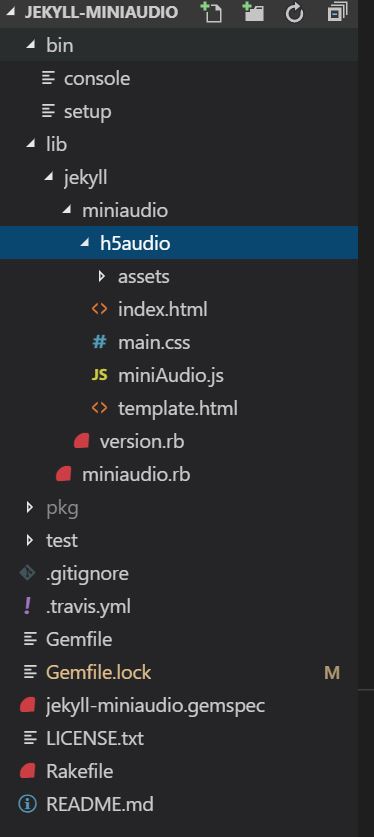
The h5audio folder holds all the static files (html, js, css) I wish to render, and the miniaudio.rb is the core functional part, here’s the code in it:
require 'jekyll'
require 'fileutils'
require_relative 'miniaudio/version'
class MiniAudio < Liquid::Tag
def initialize(tag_name, audio_url, options)
super
@audio_url = audio_url
end
def render(_context)
ma_path = File.join File.expand_path(__dir__), 'miniaudio'
template = File.read(File.join(ma_path, 'h5audio', 'template.html'))
Liquid::Template.parse(template).render(
'audioSrc' => @audio_url,
'title' => File.basename(@audio_url, '.*'),
'assets_path' => "/assets/miniaudio-#{Jekyll::Miniaudio::VERSION}",
'id' => Random.rand.to_s
)
end
end
Jekyll::Hooks.register :site, :after_init do |site|
destination_dir = site.config['destination']
dest_assets_path = File.join destination_dir, 'assets', "miniaudio-#{Jekyll::Miniaudio::VERSION}"
src_asset_path = File.join File.expand_path(__dir__), 'miniaudio', 'h5audio'
unless Dir.exist?(dest_assets_path)
FileUtils.cp_r(src_asset_path, dest_assets_path)
end
# make sure directory _site/assets/miniaudio-*.*.* will be kept by jekyll
keep_files = site.config['keep_files']
asset_path = "assets/miniaudio-#{Jekyll::Miniaudio::VERSION}"
keep_files.push(asset_path) unless keep_files.include?(asset_path)
end
Liquid::Template.register_tag('miniaudio', MiniAudio)
Here’s some points:
- In render method, use Liquid::Template to render the template html. Since we have
<link>and<srcipt>in html, it will automatically load js and css files. -
Call
Jekyll::Hooks.registerto register our plugin, two things here:- Ensure the h5audio folder is copied into Jekyll’s destination folder (generally it’s the
_sitefolder ) - Ensure directory
_site/assets/miniaudio-*.*.*will be kept by Jekyll when building, we need to dynamically set thekeep_filesconfig. See here
- Ensure the h5audio folder is copied into Jekyll’s destination folder (generally it’s the
I didn’t mention about the HTML/js/css implementation cause it’s straightforward, you can checkout the github repository for the detail.